ChangeNOW Wallet Guide
This guide will show you how to install and use the ChangeNOW Wallet to send funds to our wallet.
1. Installing the Wallet
To install the ChangeNOW Wallet, visit the official website.
2. Opening the Wallet and Selecting Solana
Open the wallet and select Solana as shown in the image below:

3. Getting Your First Solana
Click on "Get your first Solana" as shown below:
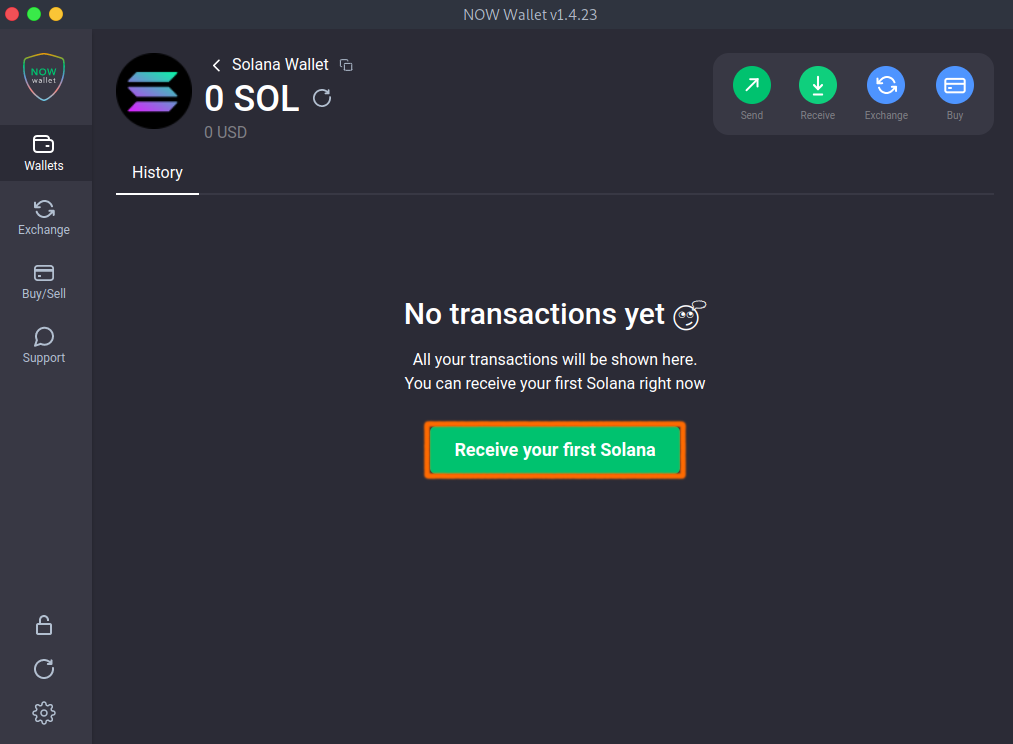
4. Saving Your Private Key
Save your private key to be able to restore access in case of deletion or loss of the wallet. Click on the private key as shown below:
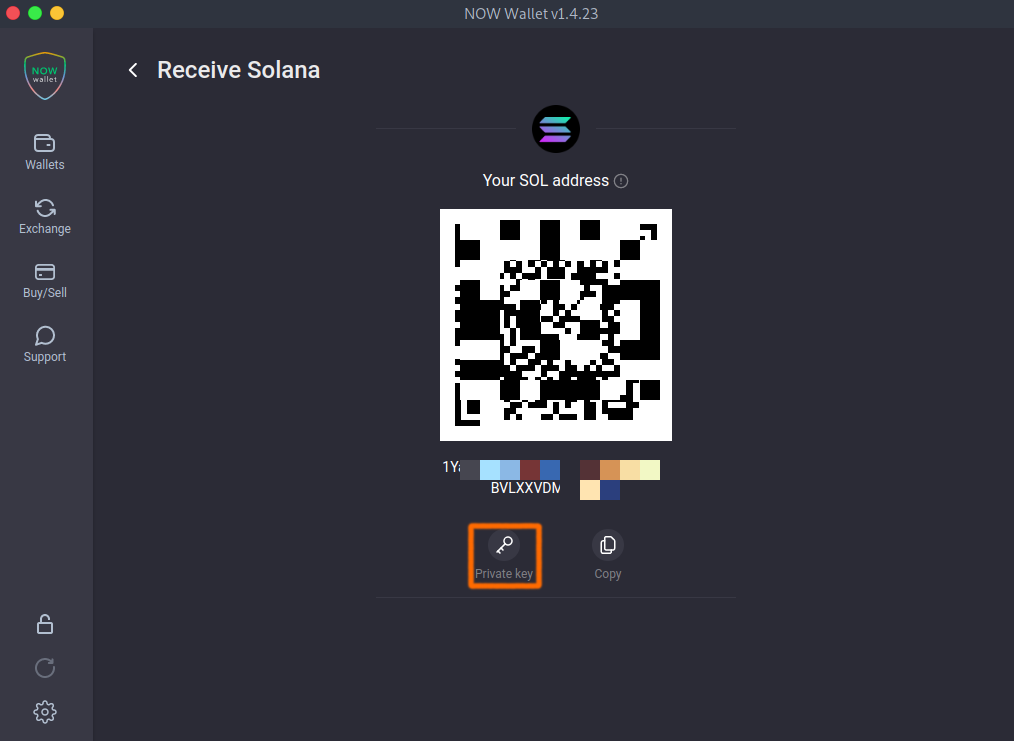
Confirm as shown below:
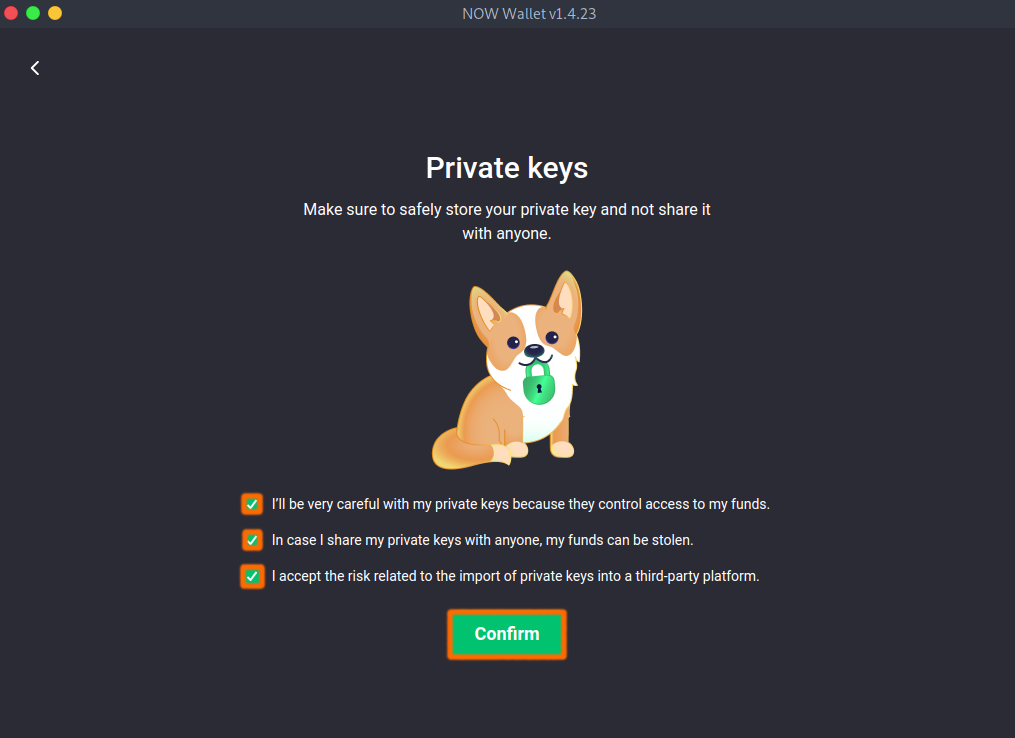
Save your private key in a secure place and do not share it with anyone. We will never ask you to provide or transfer it. Be aware of scammers as shown below:
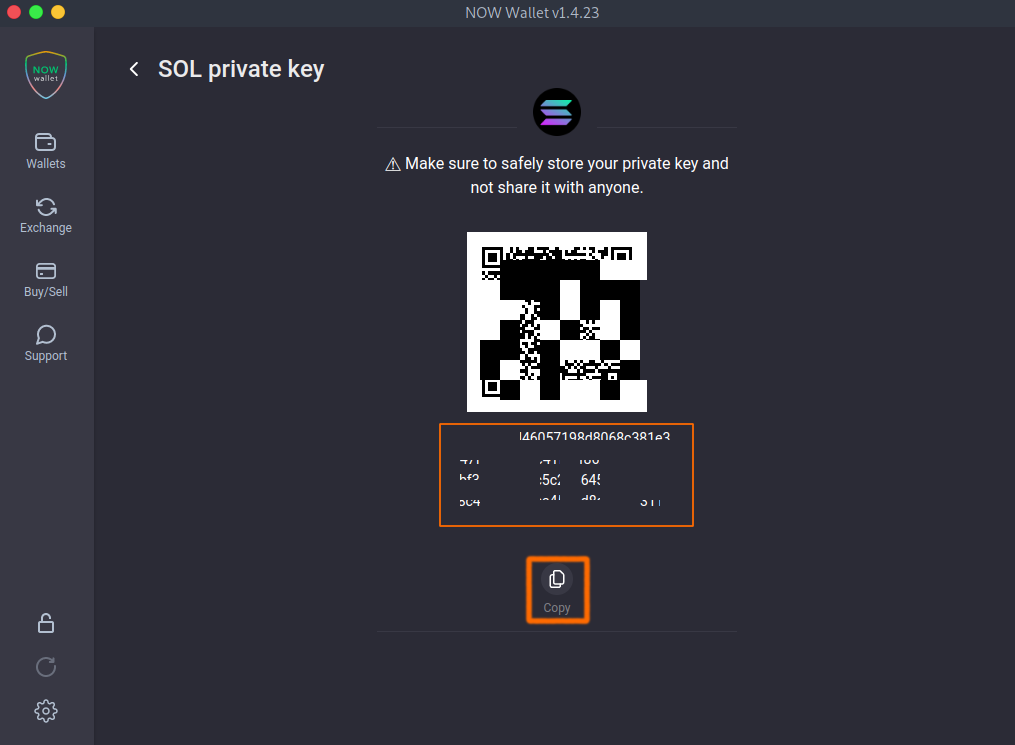
5. Getting Your First Solana
Return to the Solana selection and click on "Get your first Solana" as shown below:
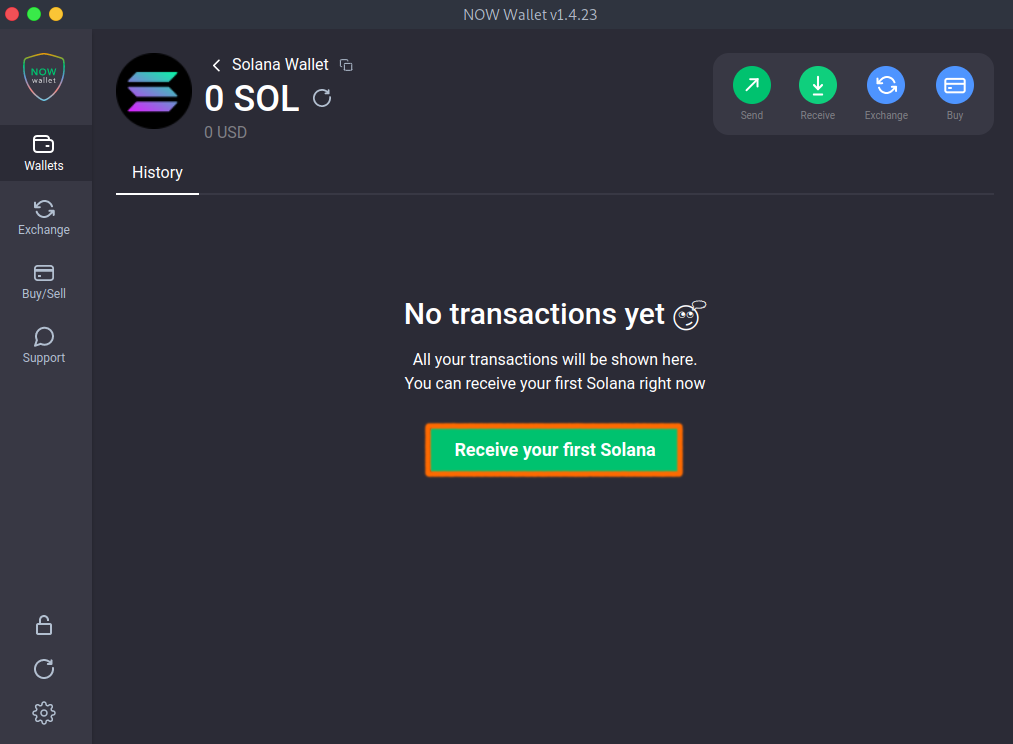
6. Copying Your Wallet Address
Copy your wallet address, not ours! See the image below:
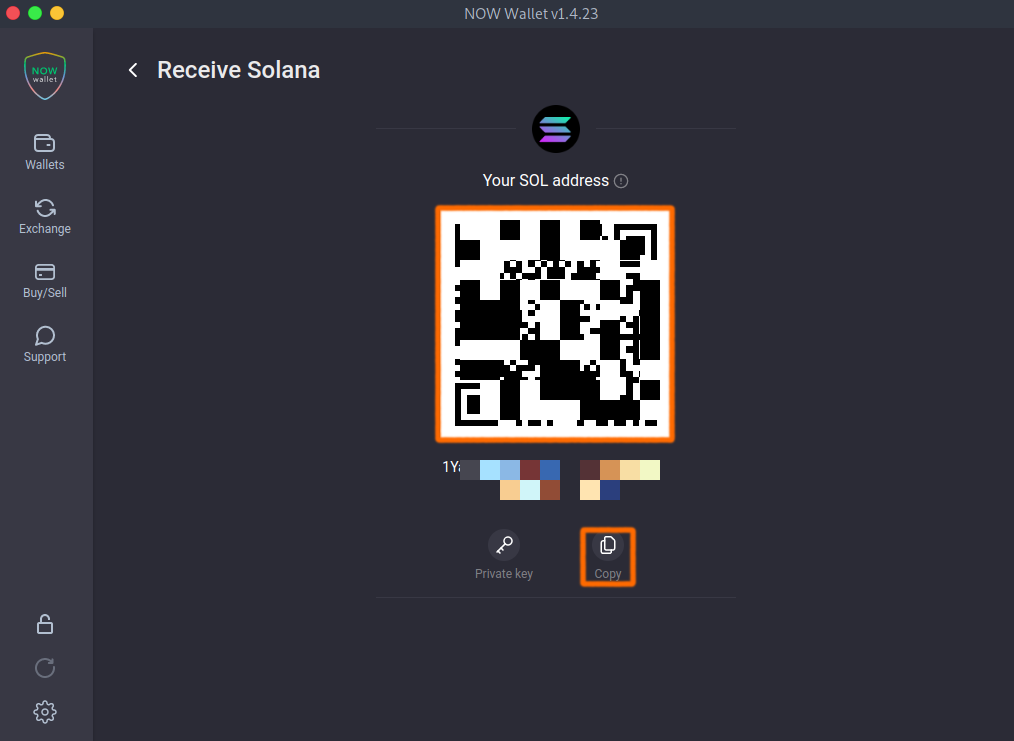
Deposit funds using any convenient method.
7. Sending a Transfer
Once you receive the deposit, you can make a transfer. Use the corresponding button in the upper right corner as shown below:
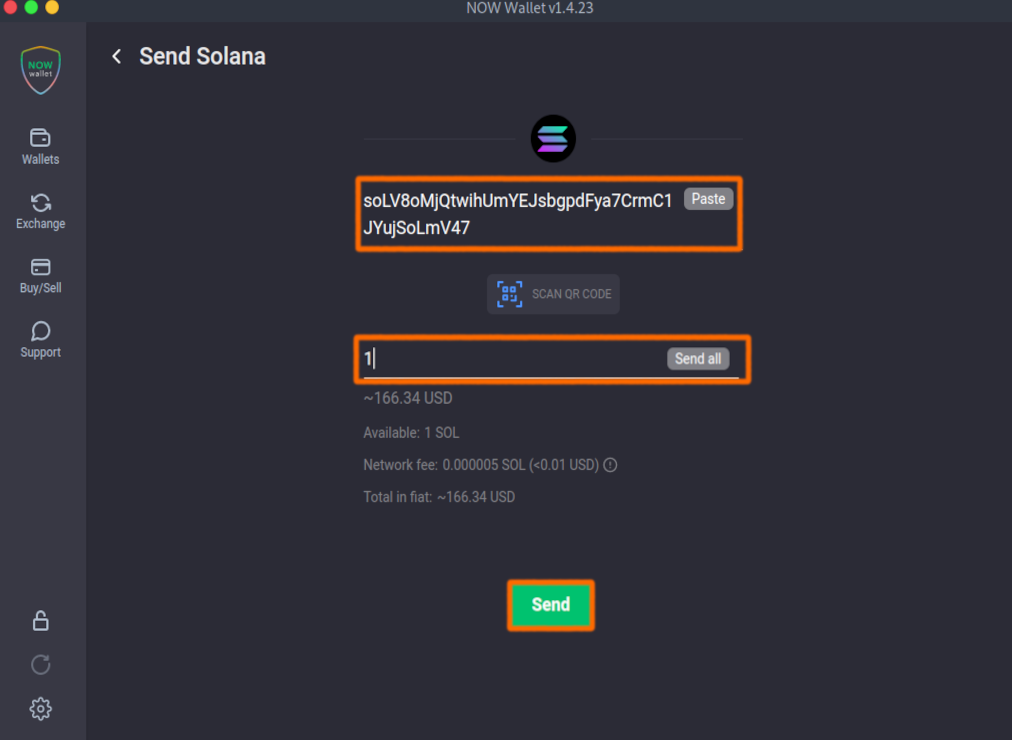
Enter our wallet address and the amount according to the current participation limits as shown below:
Ensure that the lottery wallet address matches the one specified in the field.
8. Viewing Transaction History
You can view your transaction history as shown below:
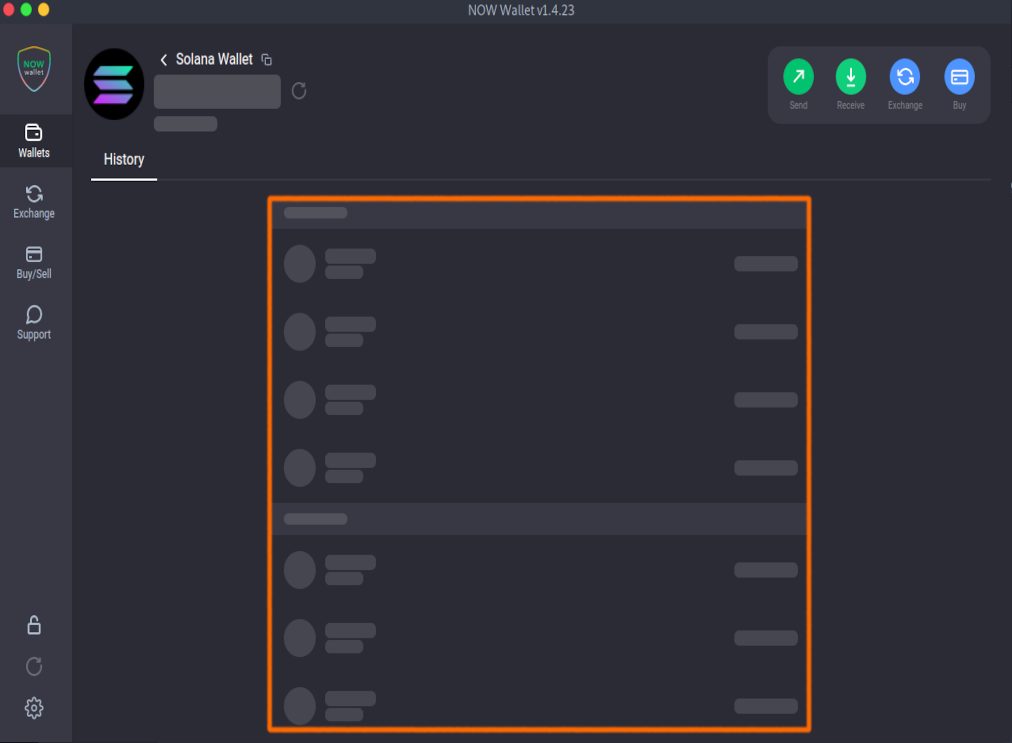
For more information, visit the NOW Wallet official paper.
